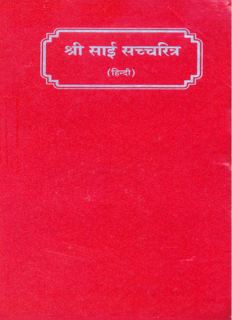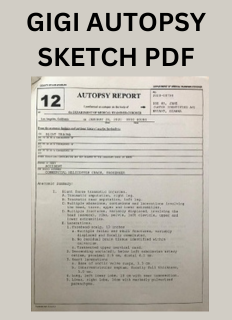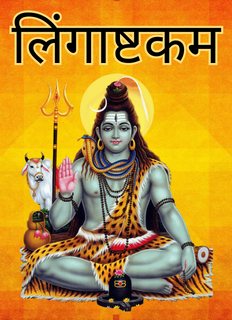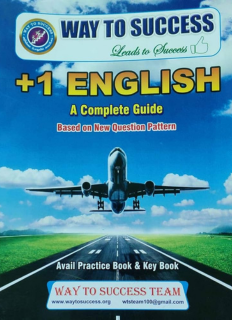About: Photoshop
The robust raster graphics editing program Adobe Photoshop was created and released by Adobe Inc. Photographers, graphic designers, web designers, artists, and other professionals use it extensively for a variety of tasks, such as digital painting, image manipulation, graphic design, and photo editing. Here are some of Photoshop's main attributes and features:
Editing Raster Graphics: Photoshop works mostly with raster graphics, which are made up of single pixels. Using tools like selection tools, painting tools, retouching tools, and filters, users can precisely change and edit photographs.
Layer-Based Editing: Photoshop's support for layers is one of its core capabilities. By arranging the components of an image into layers, users can work on individual parts of the image individually. This makes it possible to edit non-destructively, meaning that modifications can be done without affecting the source image.
Photoshop has a range of selection tools, including the Magic Wand, Lasso, Marquee, and Quick Selection tools, that let users pick and choose whatever areas of a picture to work on or modify.
Painting and Drawing Tools: To create digital artwork, Photoshop comes with a large selection of brushes, pencils, pens, and other painting and drawing tools. To create intricate compositions, users can manipulate layers, imitate natural media effects, and alter brush settings.
Photo Editing and Retouching: Photoshop is widely used for a variety of photo editing and retouching activities, including skin smoothing, blemish removal, exposure adjustment, color correction, and more. Complex retouching jobs are made easier with advanced tools like Content-Aware Fill and Healing Brush.
Text & Typography: To add and format text in photos, Photoshop comes with a number of powerful text tools. In addition to warping text and adjusting kerning and leading, users can also construct text layers and apply different fonts and styles.
Filters and Effects: Photoshop has a large selection of pre-installed filters and effects that may be used to create a variety of stylistic and creative effects on photos. Using plugins and scripting, users can also design their own unique filters and effects.
3D Editing: Photoshop includes 3D features that let users make, work with, and render 3D objects right inside the program. You may create 3D typography, logos, product mockups, and more using this capability.
Integration with Other Adobe Products: Illustrator, InDesign, Premiere Pro, After Effects, and other Adobe Creative Cloud apps are all seamlessly integrated with Photoshop, making it possible for users to move files between them and accomplish more productive work.
Extensions and plugins that add new features and increase Photoshop's capability are supported by Photoshop. These plugins, which range in functionality from retouching to special effects, can be created by Adobe or by independent developers.
With a vast feature set for editing, modifying, and producing digital graphics, Adobe Photoshop is a vital tool for professionals across a range of creative professions.